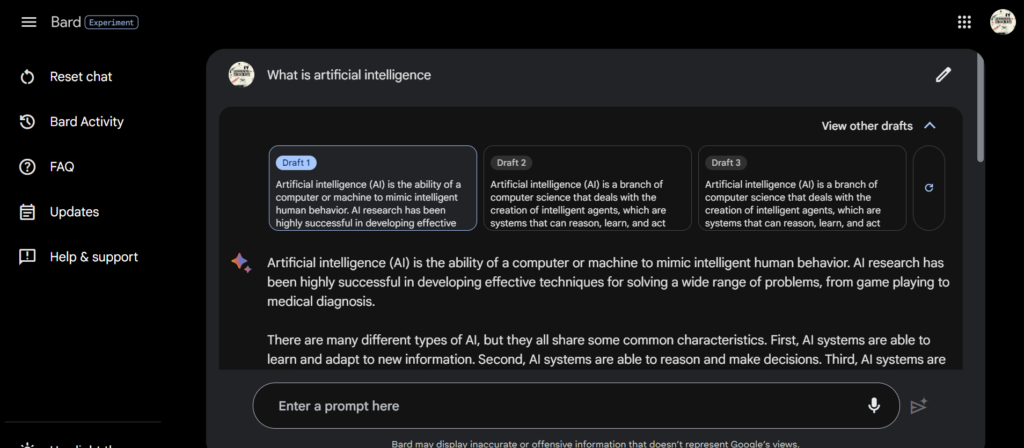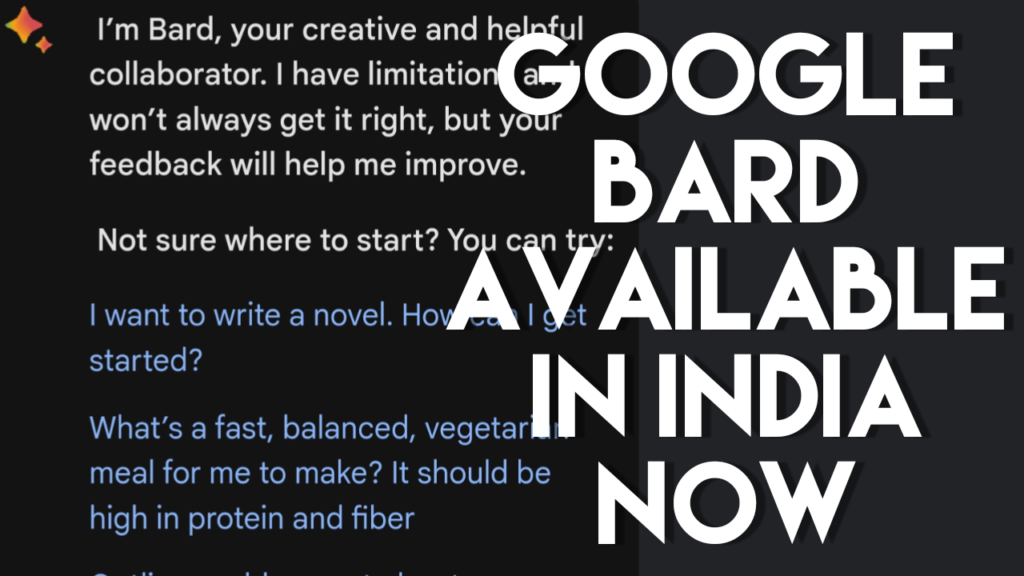
Finally, you can now access Google Bard AI if you are in India. Google I/O 2023 packed a ton of new announcements for its users which ranges from Generative AI coming to Google Search to the all-new Pixel Fold. Google Bard, the ChatGPT competitor which was initially available only in select countries, is also now accessible in 180 countries and territories. This is how you can also use Google Bard and take advantage of the new AI available now.
The first step is to open a new browser tab and navigate to the Official Google Bard Website. Once you arrive on the website, you need to click on the “Sign In” button to initiate the process.
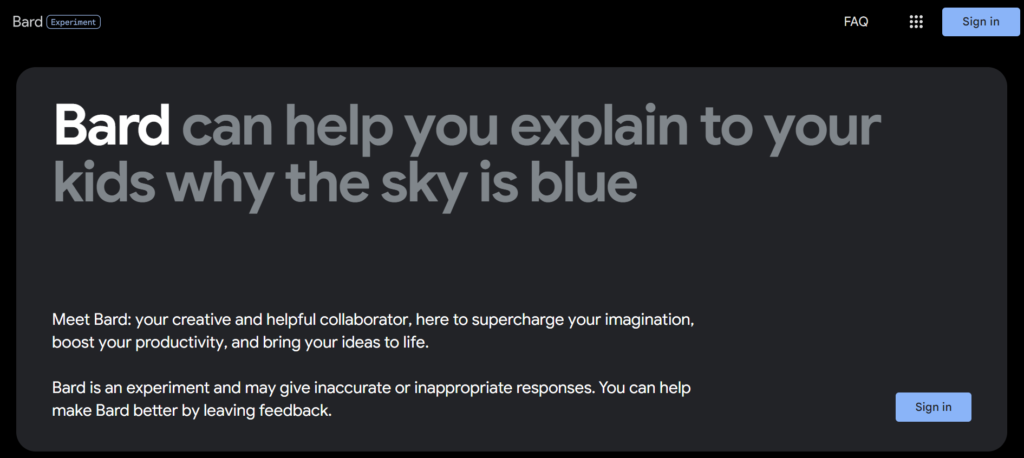
The next step is to sign in to your Google account and after clicking on the “Sign In” button on the Google Bard website, you will be redirected to the Google sign-in page. Enter your Google account username and password to sign in to go to the Google Bard home page.
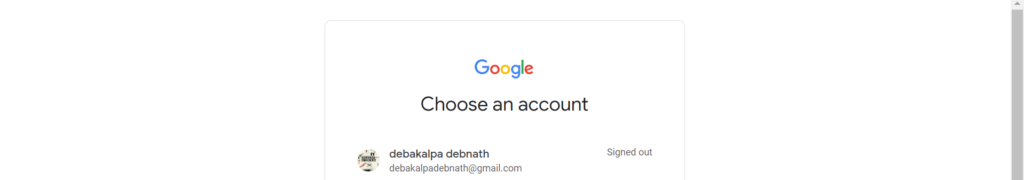
Once you have signed in to your Google account, you will be taken to the Google Bard homepage. This is the main console with a left sidebar containing all the settings and a central chat window where you can ask questions and get the answers up there.
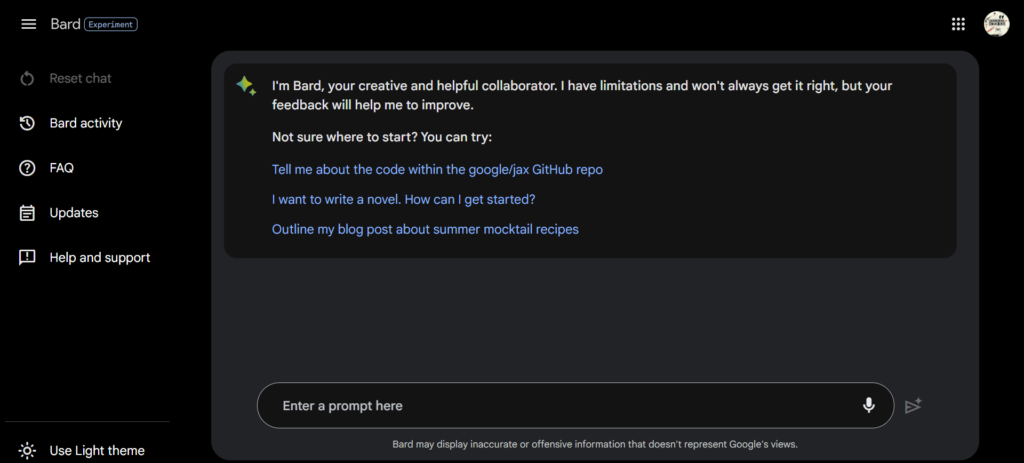
To start using Google Bard AI, type a prompt or message of your choice in the “Enter a Prompt here” text box, and Bard will generate a response in a matter of seconds. You can then continue the conversation by typing your response in the chat window and allowing Bard to generate subsequent responses which is really great.
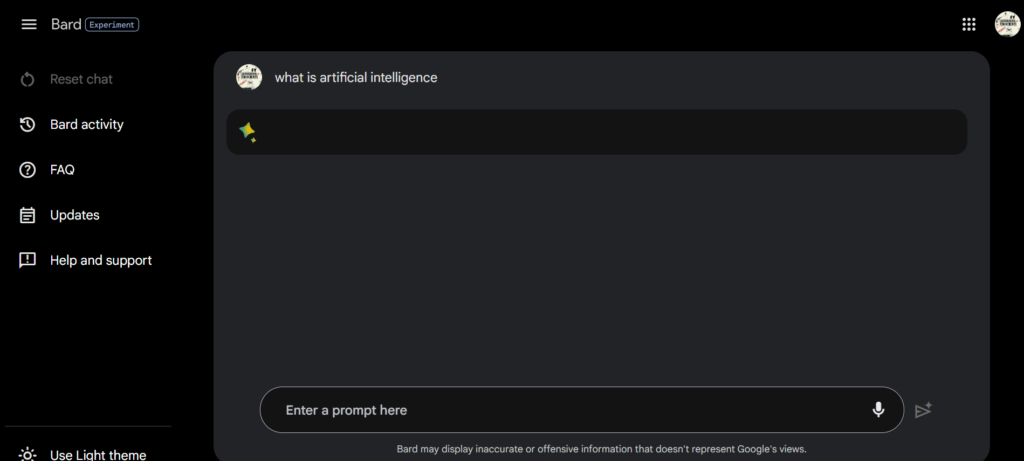
Once Google Bard generates a response to your prompt, you can continue to use the AI language model for all your conversational and assistance needs continuously. Simply type out your next prompt or message in the chat window and Bard will generate a response accordingly next time. You can also customize Bard’s responses by adjusting the settings in the left sidebar.
Also when you compare it with the ChatGPT, the responses in Google Bard are a lot faster than ChatGPT and also the best thing is it can store multiple responses in the draft, so that you can choose them if you are not satisfied with the existing answer which is generated.