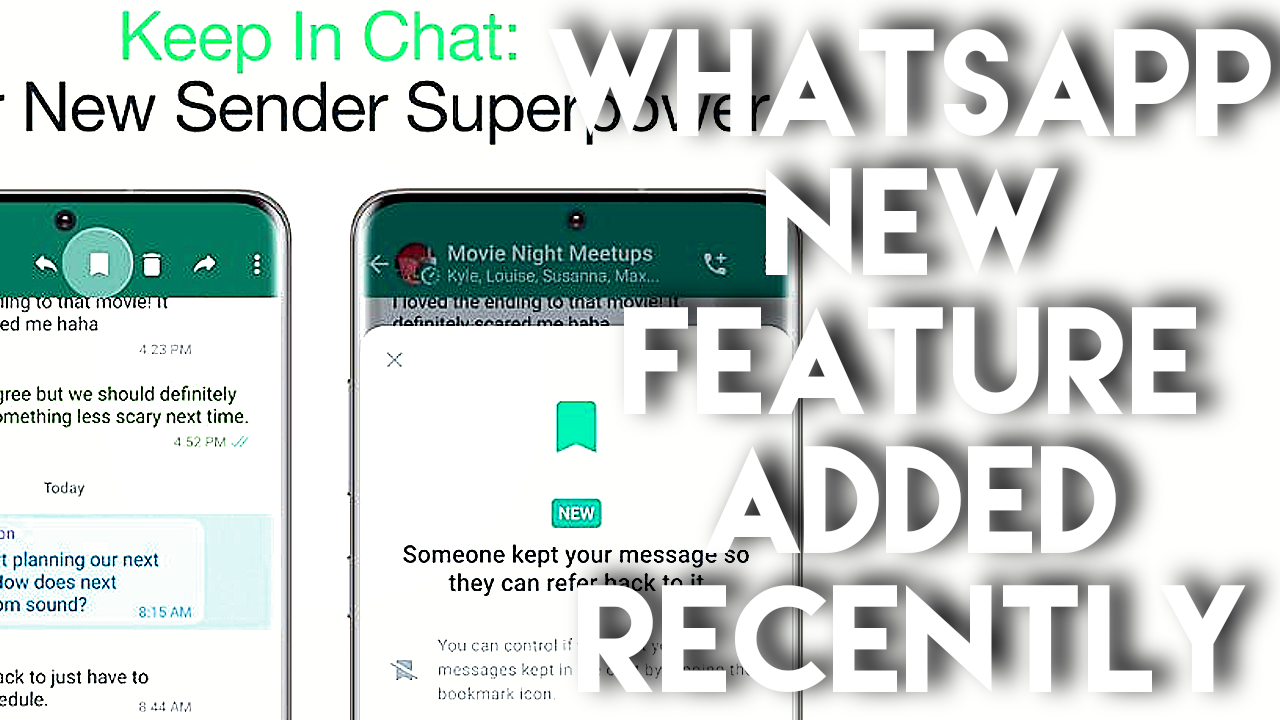
WhatsApp has recently announced a new feature called “Keep in Chat” will come to Whatsapp soon and with this feature, users will be able to save disappearing messages in their chats if they want. This new feature will allow users to keep the disappearing messages in their Whatsapp in a straightforward way. Here’s more information on how it works.
This new feature is designed for some scenarios where important information is shared in a group or one-on-one chat but is meant to disappear after a certain amount of time. However, if a user wants to keep a message for future reference, they can do so by long-pressing it and selecting the bookmark option to keep it in the chat.
It’s worth noting that this feature was first included in beta tests and recently became available to beta users before its official release.
Some may question whether this feature defeats the purpose of disappearing messages. However, the answer lies in a “special superpower.” While anyone can choose to keep messages, it ultimately depends on the sender’s preference. If a user requests to keep a message, the sender will be notified and given the option to allow it. If they decline, there will be no way to reverse the decision. This means that senders will have the final say on how their messages are protected.
If a user chooses to keep a message, they can find it under the “Kept Messages” section in the Chat Info of the respective chat. These messages will be organized in a proper manner for easy access. If the user wants to remove a message from the “Kept Messages” section, they can do so by long-pressing it and selecting the “Unkeep” option.
