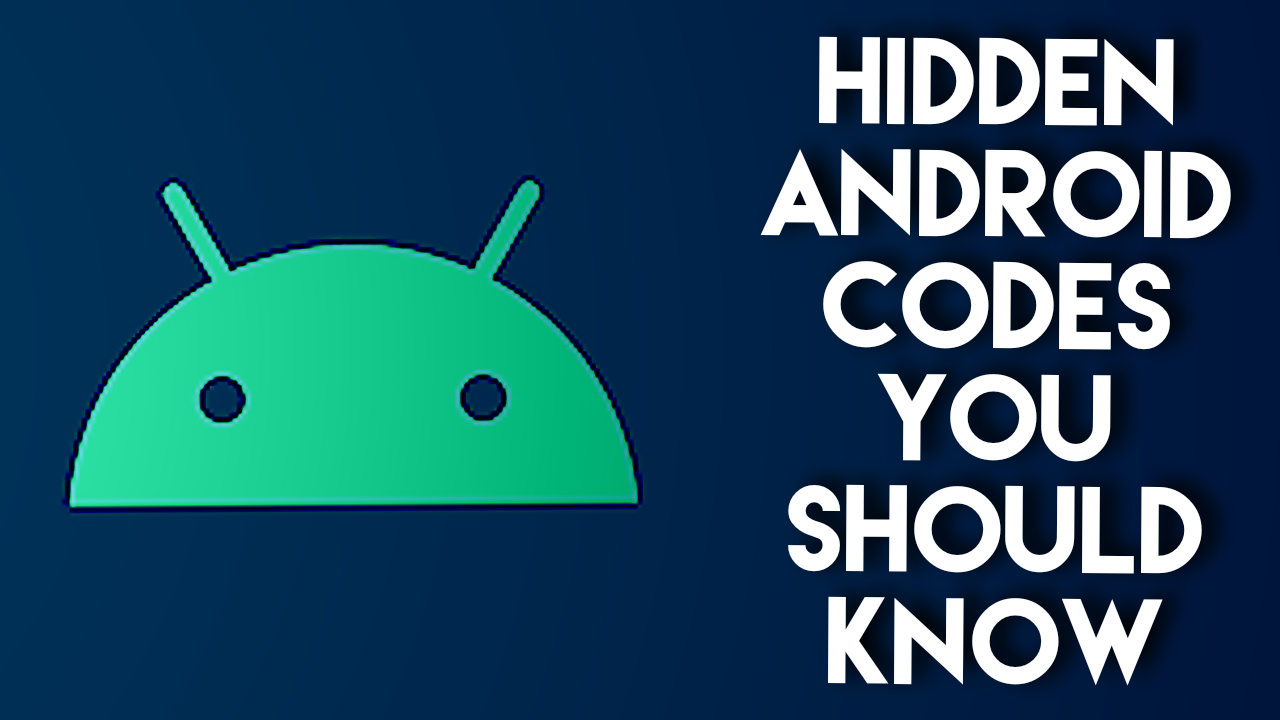
Google’s Android OS contains numerous hidden functions specific to each Android version. By utilizing custom dialer codes, users can access various apps and settings that are not readily available and are really useful. Some of these codes are universal and can work on any device and some codes are brand specific. Brands like Samsung and Xiaomi often incorporate their own hidden codes into custom skins like One UI and MIUI, while carrier-customized models also may have unique codes as well.
The so-called “hidden codes” start with an asterisk (*) followed by digits that represent commands or data, with groups of digits separated by additional asterisks. The message is terminated with a hash symbol (#), which represents the MMI code.
While USSD codes are used to access menu-based information services, mobile-money services, and location-based content services from the mobile network operator’s servers, MMI Supplementary Service codes work offline.
The “hidden” codes can be dialed on the stock dialer app to execute the corresponding action.
Generic hidden codes that can be used on Android devices.
*#06# Displays IMEI number(s).
*#07# Displays the Specific Absorption Rate (SAR) value of the device.
*#*#225#*#*Displays calendar storage information on the device.
*#*#426#*#*Displays the Firebase Cloud Messaging (FCM) diagnostics page and information related to Google Play Services.
*#*#759#*#*Displays the RLZ Debug UI with Unique Device ID and also other data related to application installation.
*#*#4636#*#* Displays information about the phone, battery, and other various network statistics.
Special Hidden codes for other Android Brands.
Asus :
*#07#
Displays the regulatory labels.
.12345+= (must be entered in the stock calculator app)
Opens the engineering mode.
Google :
Google Pixel devices utilize an improved version of stock Android, which implies that users are restricted to the general codes mentioned earlier.
Nothing :
*#*#682#*#*
Opens up the offline update tool.
OnePlus :
1+= (must be entered in the stock calculator app)
Displays the “Never Settle,” on the calculator app. Note that this code might not work on OxygenOS 12 and above.
*#888#
Displays the PCB version of the motherboard of the phone.
*#1234#
Displays the software version.
*#*#2947322243#*#*
Wipes out the internal memory (Always use with caution!).
We will update more useful codes in the future and these codes can definitely help to resolve and troubleshoot specific issues on the device.
