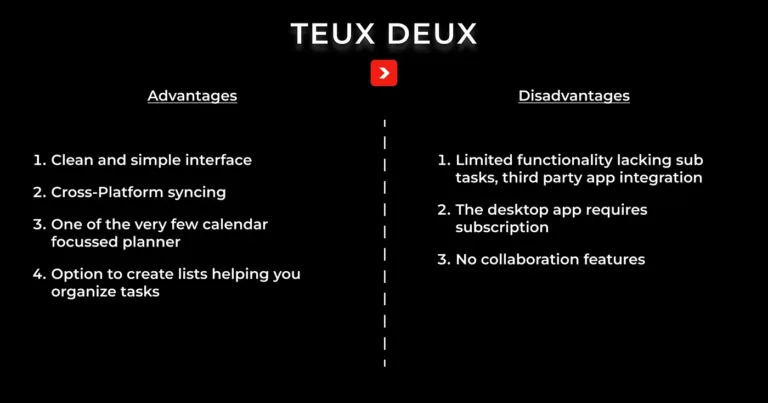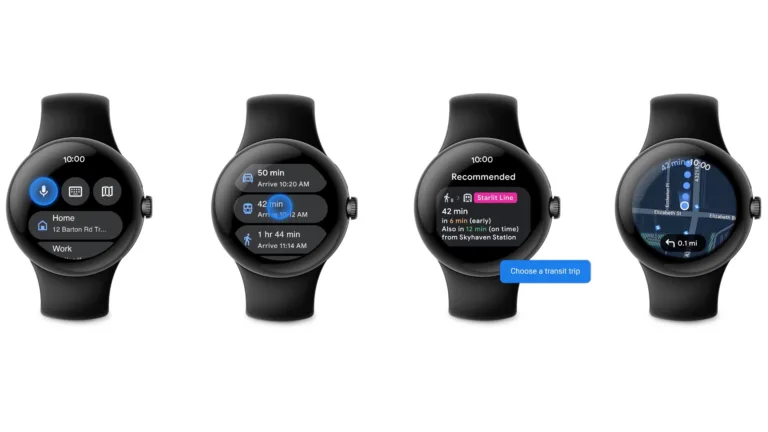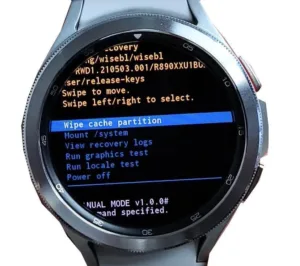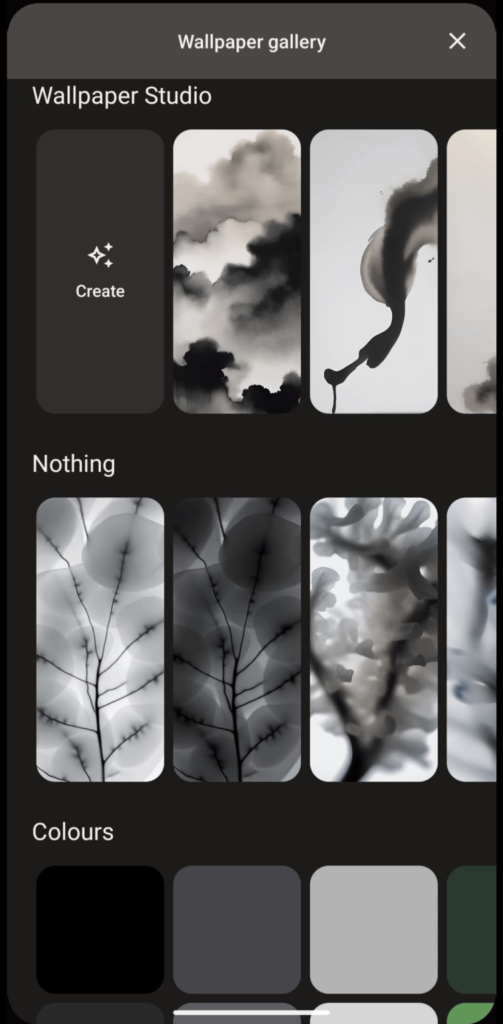This month, I’m going to share 4 apps and 1 game. I will be providing links for each app. Do try them out!
- Teux deux — TeuxDeux is a sleek and intuitive to-do list app designed to streamline task management and boost productivity. With its clean interface and straightforward functionality, TeuxDeux allows users to easily organize their daily schedules and keep track of important tasks. It is primarily a planner designed to plan your week ahead.

2. Arc — Arc is a file transfer application designed to facilitate seamless sharing of files between devices. It aims to simplify the process of transferring files across different platforms, offering convenience and efficiency to users. Additionally, it provides advanced features like secure transfers and cross-platform compatibility for enhanced file sharing.

3. Image toolbox — With its array of editing tools and conversion capabilities, this app elevates your mobile editing experience to new heights. Whether you’re looking to enhance your photos or seamlessly convert between different image formats, Image Toolbox delivers unparalleled convenience and versatility right at your fingertips. Moreover, it offers batch processing and integration with popular social media platforms for seamless sharing of edited images.

4. Awake — Awake is a cutting-edge alarm clock app that goes beyond traditional wake-up calls. It leverages intelligent algorithms to analyze sleep patterns and wakes users up at the optimal time, ensuring a more refreshed start to the day. Additionally, it offers customizable wake-up sounds and snooze options for a personalized wake-up experience.

5. Okay? -With its minimalist design and intuitive gameplay, “Okay?” challenges players to solve puzzles by interacting with various elements on the screen, offering a refreshing and engaging gaming experience. However, some users have reported that certain levels are frustratingly difficult as they rely more on luck than skill. Increasing the content while maintaining the essence of the game could enhance the overall experience for players.

Thanks a lot for making it to the end. Hope you like the recommendations. Will make sure to come up with useful recommendations every month.
Written by Kaushik N – Medium
Galaxy Watch 5 and 6 Receives New Security Patch to Connect to Smart TVStay on Top of the Game with FotMob for Wear OS