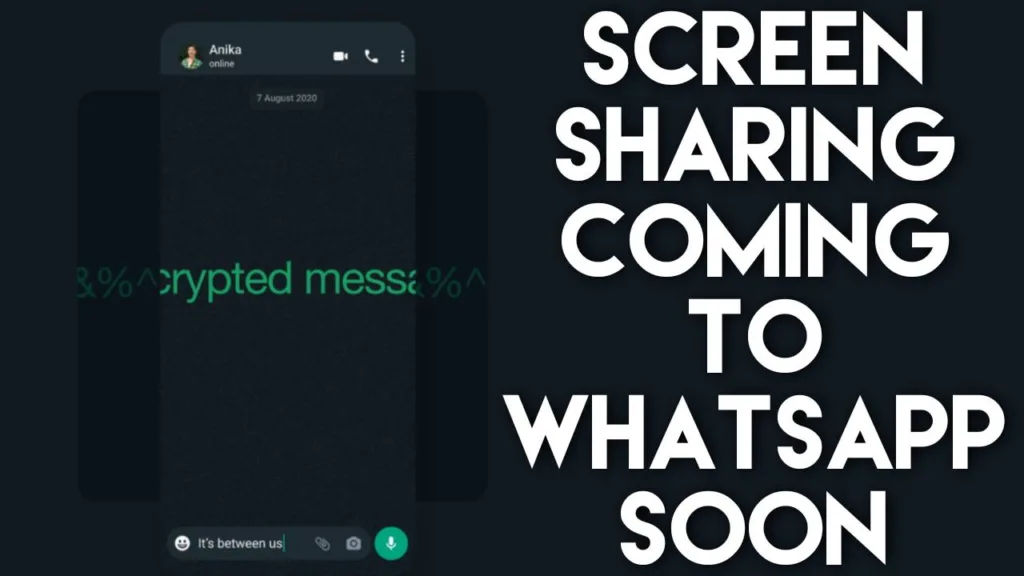
A lot of new features are coming in Whatsapp and now it is bringing screen sharing and updated Navigation bar for Android Users.
WhatsApp has placed a strong emphasis on creating a secure and safe platform, while also introducing numerous valuable features to enhance communication. The WhatsApp beta version has recently begun testing a new functionality that enables users to share their screen. This feature allows a user to display their entire device screen, similar to the popular screen-sharing feature found in video chat services like Zoom, Microsoft Teams, and other apps.
According to reports from WABetaInfo, the screen sharing feature has been observed by some beta testers in the version 2.23.11.19 update of WhatsApp. Within the call menu, a new option is now available, which, when selected, initiates screen sharing with the individuals you are conversing with. However, before starting the feature, WhatsApp displays a disclaimer informing users that the app will have access to whatever content is being shown on the screen. So once the feature is activated users may get access to the content in your device.
Once the user agrees to the terms, the screen sharing begins, displaying the entirety of the screen content. It is mentioned that this feature may not be compatible with older app versions and there might be limitations on the number of people with whom the screen sharing can be shared. Furthermore, there appears to be a minor alteration to the layout of the bottom navigation bar, with some tabs being rearranged. Although no features have been removed, this change could be a bit complicated for some users who is using Whatsapp for a long time.
It’s important to note that the newly introduced feature and UI changes mentioned earlier are currently only accessible in the latest beta version and have not been made available to all users yet. If you are interested in trying out this beta version or any upcoming versions, you can sign up and download the app from the Google Play Store.
