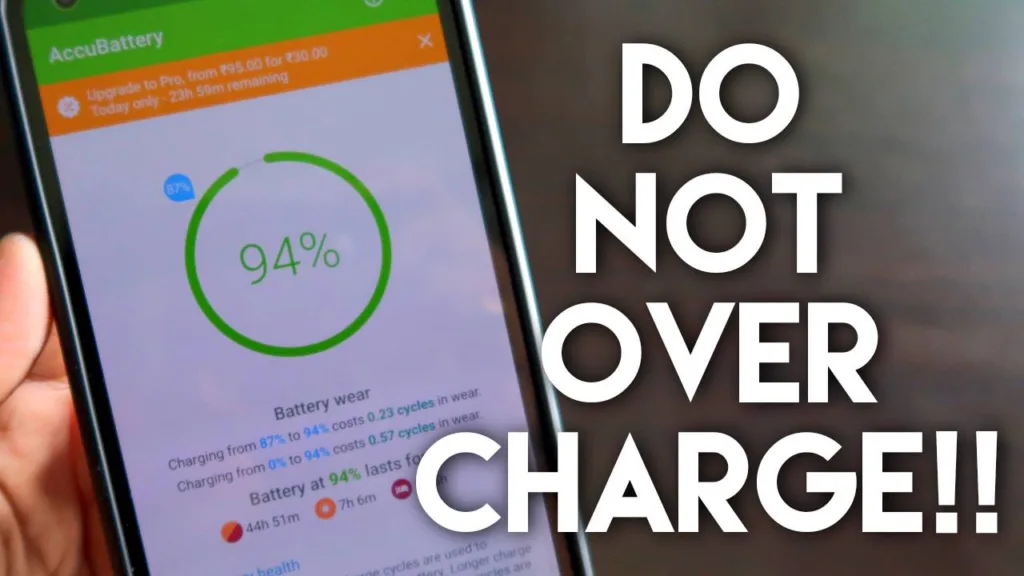
A lot of people overcharge their devices because they don’t even remember that they have kept their phones charging as overcharging always damages the battery of the device and this needs to be stopped. The best way to stop this is by installing an app that will definitely help the phone from overcharging saving the battery and increasing the battery life. So to do this, you again need to install an app that is available in the play store. Once you have installed the app you will get a lot of information regarding the battery of your phone and also you will get the option to play an alarm once your phone battery has reached a certain level.
So the app’s name is AccuBattery and I will be leaving the link to the app below.
Link – https://play.google.com/store/apps/details?id=com.digibites.accubattery
The interface of the app is really really beautiful and also you will get the option to choose the battery level where once your phone is charged the phone will notify you to unplug the charger.
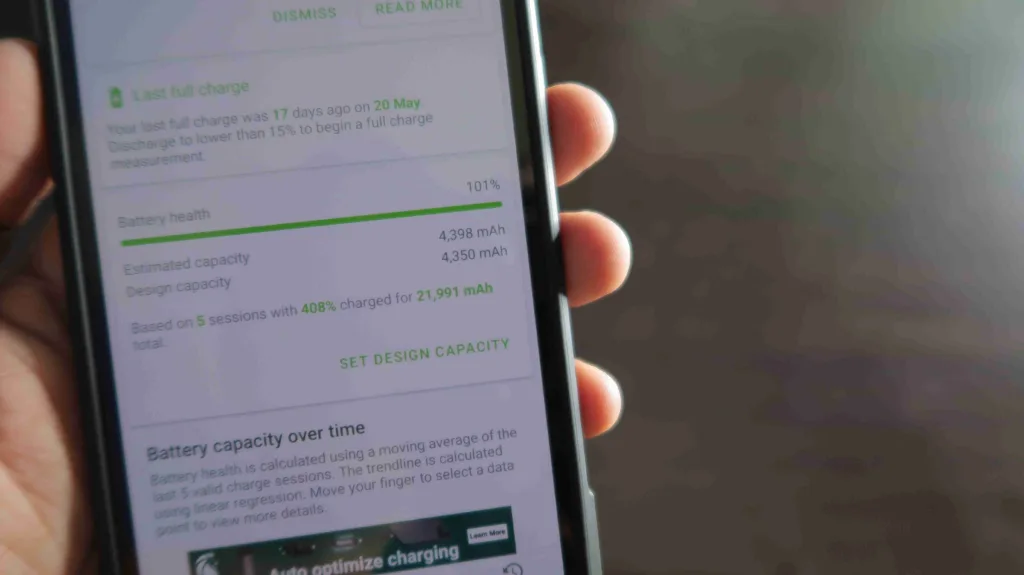
The best way to use your phone is to charge it all the way to 90% and to discharge it to 10% before charging it again. By using this app you will definitely know to discharge and charge your phone at the correct time. Also, it will show you whether the battery of default is in good condition and information regarding the battery’s health.
