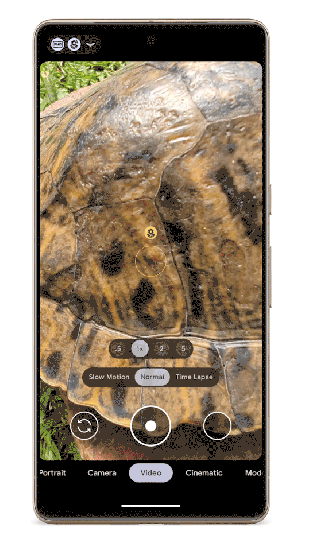The battery can be the most important component of a Smart Watch. Smartwatches have become indispensable companions in our daily lives, seamlessly blending style with functionality. These wrist-worn gadgets offer a plethora of features, from fitness tracking and notifications to voice assistants and mobile apps. However, all these capabilities are dependent on one crucial aspect: the smartwatch battery.
How to Improve Smartwatch Battery Life
Here is why the battery can be the most important component of a Smart Watch:
- Longevity: A longer battery life means less frequent charging, which prolongs the overall lifespan of the smartwatch. Frequent charging and discharging can degrade the battery over time, reducing its capacity and overall performance.
- Convenience: A smartwatch with good battery life ensures that it remains functional throughout the day without the need for frequent charging interruptions. This convenience is especially crucial during outdoor activities, travel, or when you don’t have immediate access to a charging source.
- Continuous Tracking: Many smartwatches offer fitness and health tracking features. A longer battery life allows you to track your activities, heart rate, sleep, and other health metrics continuously, providing more accurate and comprehensive data.
- Uninterrupted Notifications: Smartwatches often serve as extensions of our smartphones, delivering important notifications to our wrists. A longer battery life ensures that you can stay connected and receive notifications without worrying about the watch running out of power.
- Emergency Situations: In emergency situations, having a smartwatch with a good battery life can be crucial. It allows you to make calls, send messages, or use other emergency features even if your smartphone is unavailable or out of battery.
- Performance: The battery capacity can affect the overall performance of the smartwatch. If the battery is weak or constantly drained, it may lead to slower processing speeds and reduced functionality.
- User Experience: A smartwatch with sufficient battery life offers a better user experience, as users don’t have to constantly monitor their watch’s battery percentage or worry about it dying during important tasks.
Overall, a longer-lasting battery is a key factor in ensuring that a smartwatch remains functional, reliable, and user-friendly, enhancing its overall utility and value to the user.
Best Features of Samsung Galaxy Watch 6 that you should know.










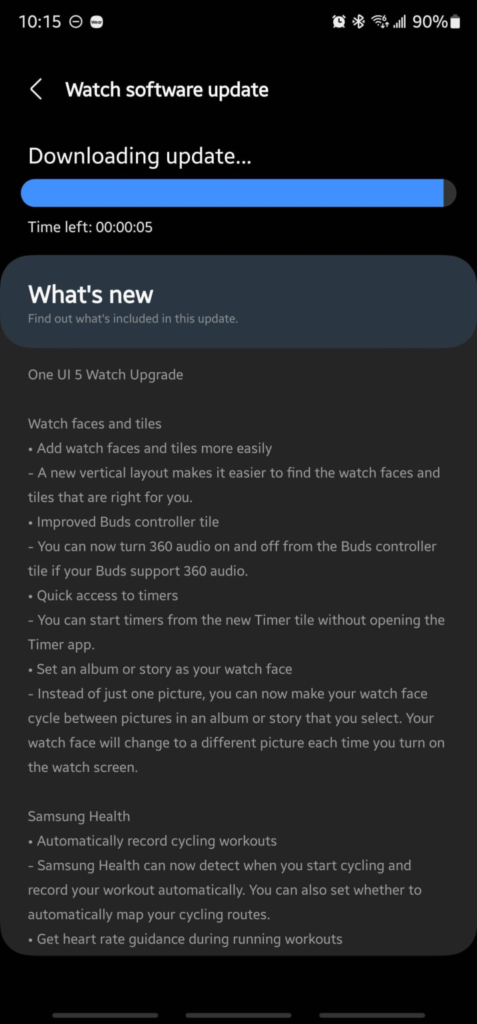


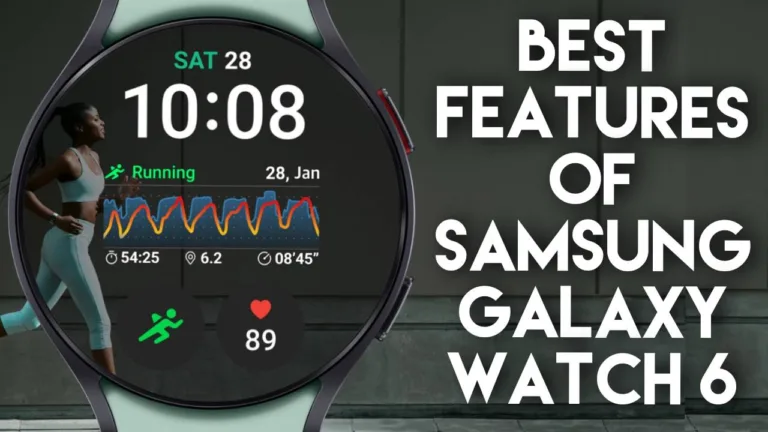
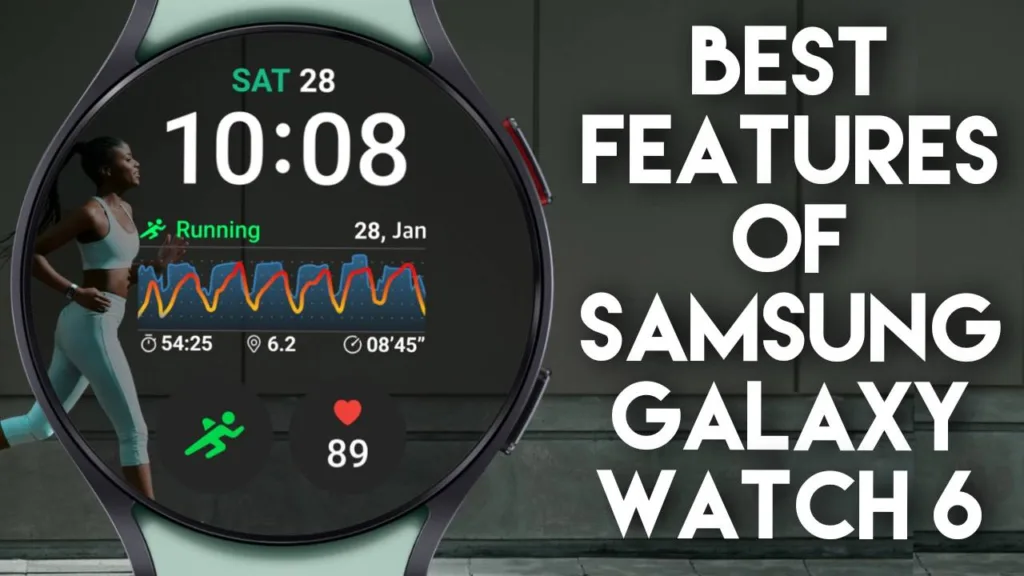
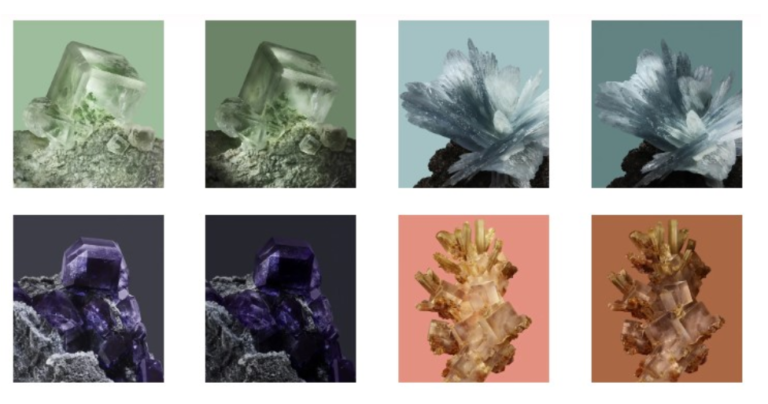
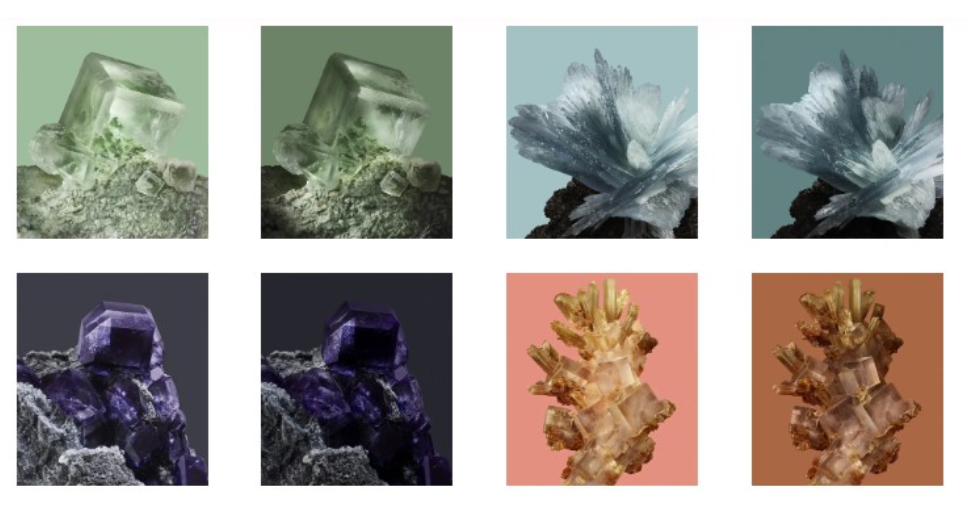
![GCAM 8.9 APK Download from June 2023 Pixel Feature Drop [Google Camera 8.9 MOD APK] GCAM 8.9 APK Download from June 2023 Pixel Feature Drop [Google Camera 8.9 MOD APK]](https://addictedblogging.com/wp-content/uploads/2023/07/GCAM-768x432.webp)